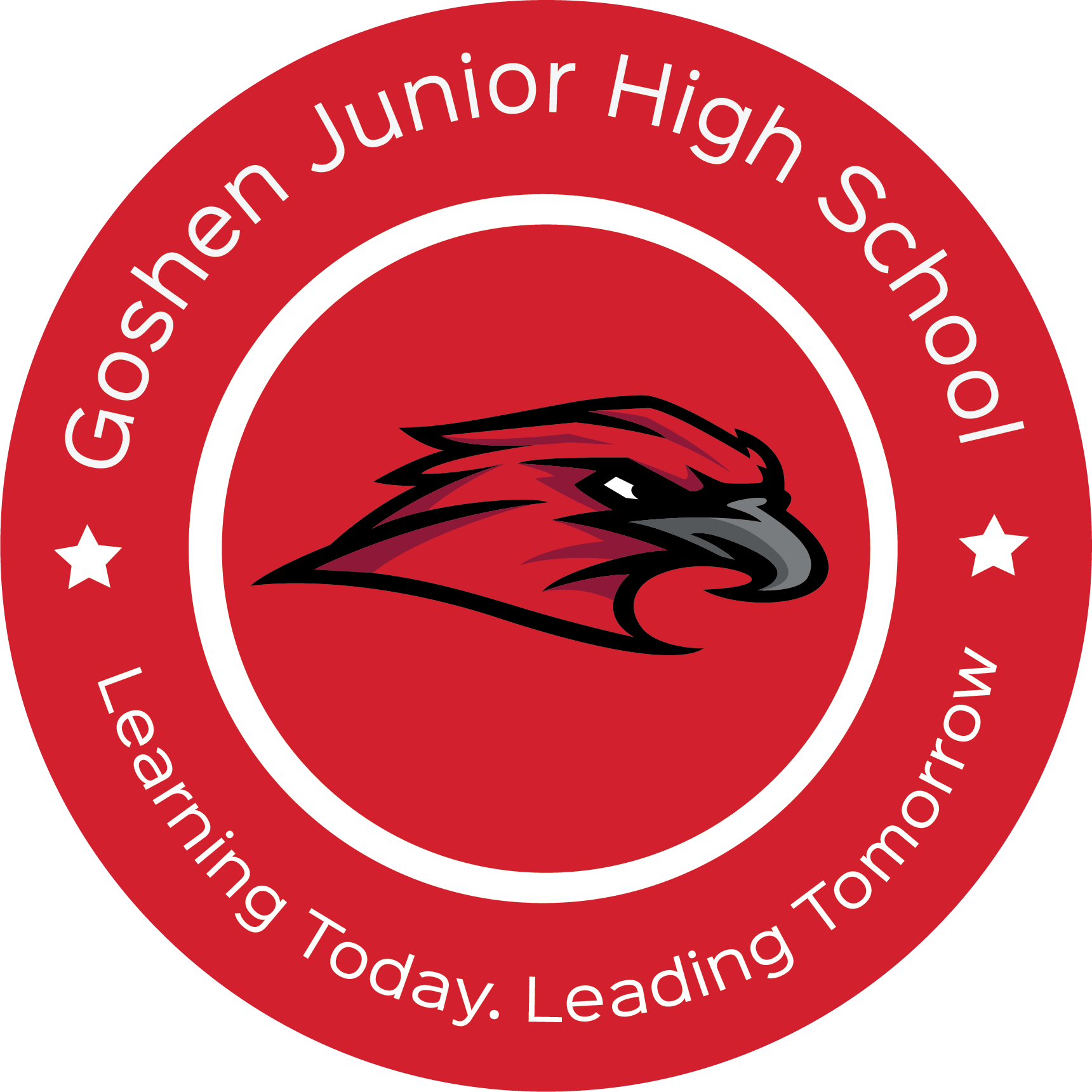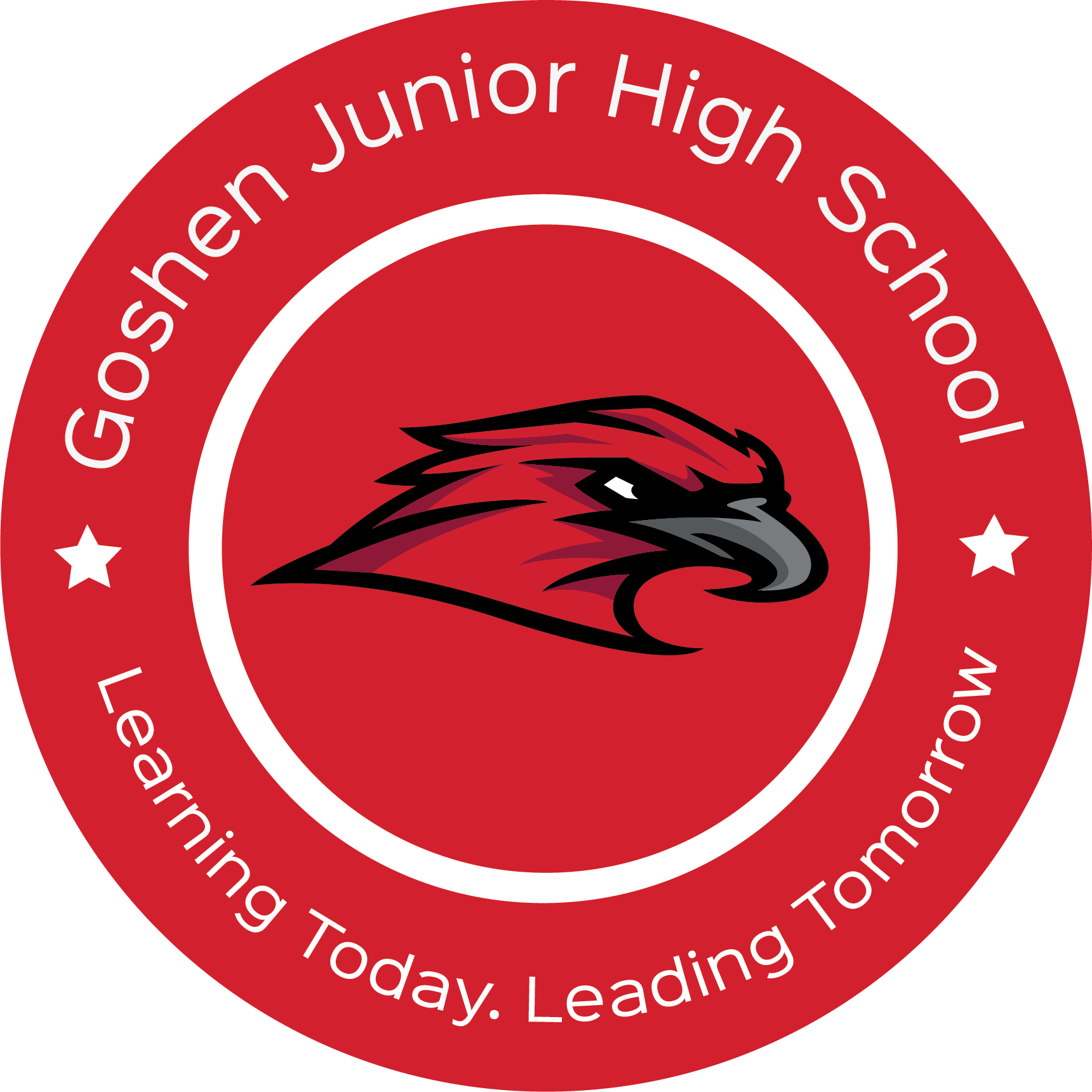ECHO-Parent Log In (English)
Dear New Tech parent,
The Goshen Middle School New Tech program uses a learning management program called ECHO. You have been given a username and password to an account that allows you to observe your student’s classwork, grades, and schedule.
Website: http://goshenms.echo-ntn.org/ Click on the 2 Arrows next to the SIGN IN button
Username: firstname.lastname
Password: fir123las (first 3 of first name, 123, first 3 of last name)
Once you have logged in the first time using the information above you can add your email to your account with the following instructions:
1. Click on the arrow next to the large circle
2. Select SETTINGS
3. Add your email address and click OK.
NOTE: You are required to enter an email to change your password.
To change your password:
1. Follow the steps to add your email
2. Logout
3. Select Forgot Password
4. Enter Username
5. An email will be sent to your account.
6. Open the email and follow the link which will take you to this screen:
7. Enter your new password and click Save.
8. Test logging into your account.
Sincerely,
GMS NEW TECH ECHO TEAM